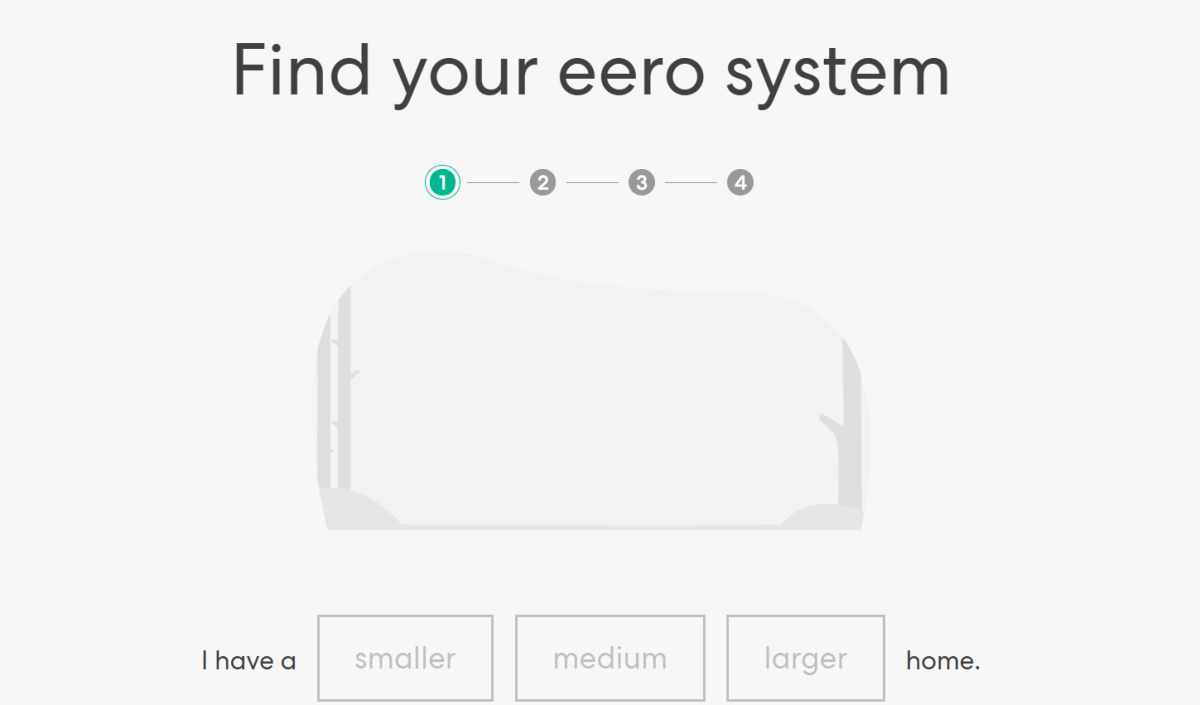Modern homes are filled with laptops, tablets, mobile phones, smart televisions, smart assistants, smart appliances, and other kinds of smart technology. All these devices are competing for the bandwidth coming into your home. Interference can cause some devices to behave erratically. When you set up a mesh system, it doesn’t replace your existing network. Both will be available in the list of WiFi networks to which you have access. You can switch back and forth between your network and the eero on each device, or put some devices on the eero and leave others on your existing network.
Speed Versus Coverage
It’s important to understand the difference between expanding coverage and increasing speed. Many people think that extenders or mesh systems increase Internet speed. But they’re actually designed to bring WiFi coverage to dead spots or areas with spotty coverage. In the process, they should increase speed to areas that were previously getting poor coverage, but an extender can’t increase speed beyond the limitations of your ISP or router. Just like garbage-in-garbage-out, if you are getting poor service from your ISP or your router is older, a mesh system or extender won’t make things any better. The eero is dual-band 2.4GHz and 5GHz designed for speeds up to 350 Mbps. The eero pro is tri-band 2.4GHz, 5.2 GHz, and 5.8 GHz for speeds up to 550 Mbps.
My Speed Test Results
Internet speeds can vary. Run multiple tests to get an idea of how effective a mesh system or extender is versus your regular network in different parts of the house. I performed speed tests downstairs and on the opposite side of the house from my router. It’s an area that doesn’t get the best signal. My download speed on the first test according to the Google Internet speed test was 187.3 Mbps (megabits per second) for download while the second was 227.3 Mbps. When I switched to my regular home network, I got 37.5 Mbps, then a few minutes later, I got 26.2 Mbps. When I switched back to the eero, I got 197.6 Mbps. So, the eero is providing a significant improvement in this area of the house. I also ran a test on my Samsung tablet using the FAST speed test provided by Netflix. My speed was 17 Mbps on the first test and 21 Mbps on the second for my regular network. Switching to the eero, I got 77 Mbps on the first test and 78 Mbps for the second. Running speed tests on different devices in different parts of the house may give you an idea of how effective the eero system is for you. I was also having some connection issues on my Tivo Stream 4K streaming device prior to getting my eero mesh system. The connection sometimes dropped and I got a connection error, or it loaded but I was met with a blank screen. Since I’ve put it on the mesh, I haven’t been having issues. The Tivo is in an area far from my router, so its prior connection was spotty. Now it’s just a few feet away from an eero beacon. And that’s a great thing about this 3-pack mesh system. You can put the beacons in three separate parts of the house for better coverage than a single WiFi extender could provide.
Privacy
According to TechCrunch, this isn’t as bad as it sounds. – https://techcrunch.com/2019/02/12/amazon-eero-privacy/
Potential Issues
I’ve only had one problem with this eero mesh system since I’ve owned it. I subscribe to Paramount+ (formerly CBS All Access), which works fine when I run it on my laptop and Tivo Stream 4K, both of which are connected to the eero. However, when my Samsung Android tablet and Samsung smartphone are connected to the eero, I get this error when I try to play a show: The error code is 6320. I haven’t been able to find any information from CBS relating to what’s causing this. When I switch back to my regular network, I no longer get the error.
Eero mesh Wi-Fi reviewed - how easy are they really to set up?
This article is accurate and true to the best of the author’s knowledge. Content is for informational or entertainment purposes only and does not substitute for personal counsel or professional advice in business, financial, legal, or technical matters. © 2020 LT Wright