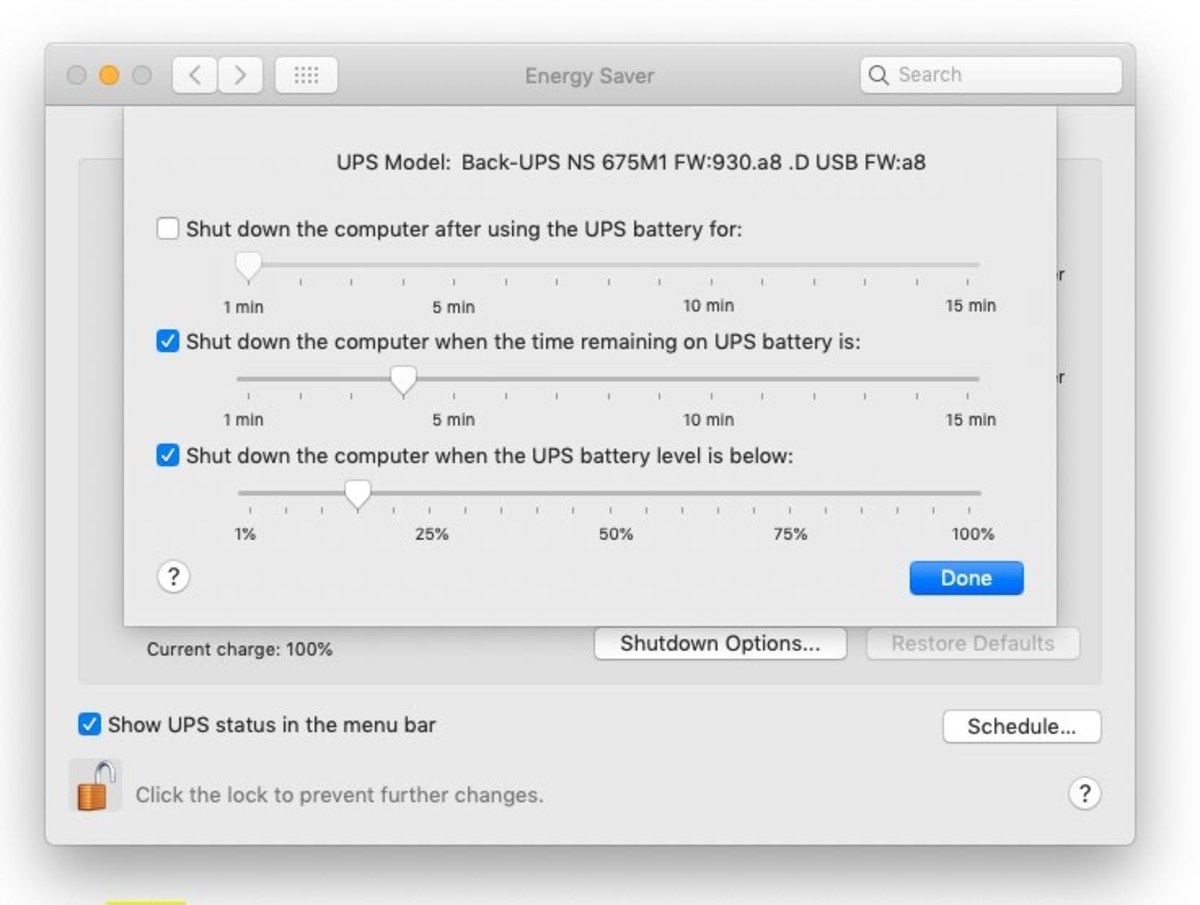Image by Glenn Stok It would be terrible to lose your unsaved data, and the work involved in recreating what you lost would be stressful. It’s best to make sure your equipment and network remain functional when the power goes out to give you time to finish applying your thoughts and save your work or send that email.
Surge Protection Alone Isn’t Sufficient
Many people use a surge protector power strip that blocks high voltage spikes. That protects from damage caused by a lightning storm or someone using high-powered equipment on the same line. But that’s not going to give you the power to keep working when the power goes out. Besides, a good surge protector is required to block damaging voltage spikes, which can cost as much as a decent battery backup. So why not get a UPS and solve both issues with one unit.
An Uninterruptible Power Supply (UPS) Protects You in Two Ways
I have always trusted APC for making Uninterruptible Power Supplies (UPS) in all the years I’ve worked with computers. Depending on how much backup power you need, APC makes many different UPS varieties. You can spend anywhere from $60 up to hundreds. But for a simple home-based setup with a computer, printer, modem, and Wi-Fi router I found that their low-cost version (model BE600M1) is all you really need, with 600VA / 330 Watts.
My Power Consumption Runtime Test
I tested it by pulling the plug, and it started beeping its warning signal after 43 minutes with my complete system operational. Image by Glenn Stok Let’s look at the details of my test. I have a Mac Mini with an SSD drive. But I also have an external hard drive for my Time Machine backup. So its total wattage is about 10 watts. I show the watts used by all my components in the table below in the next section. The average power draw in my case comes to 105 Watts. I wasn’t using my printer during the test, so its idle power draw is only about 5 Watts. Ink-jet printers use up to 50 Watts when printing, but you probably won’t need it during a power outage anyway. In any case, the power requirements of your computer equipment may very well be different, and therefore your results will vary from mine. If you are concerned, or want to have a better idea before you buy, try adding up the power usage of all your devices and compare it to my results.1
Computer System Considerations When Choosing a UPS
When you consider what you need to plug into it, five outlets are mandatory for most home-based setups. You need all the following items to function during a power failure: As I mentioned earlier, your power requirements might be different. But I’m sure you no longer have a CRT monitor as those days a long gone. Monitors today are LED or LCD and draw much less power. All the equipment in the above table draw about 105 Watts. Based on my test, 43 minutes is more than enough time to finish what you’re doing before the final five-minute warning signal starts beeping. If you feel more comfortable with more time, the model BE850M2 provides 850VA / 450 Watts—giving you about 30% more runtime. However, in my opinion, that extra time isn’t necessary. I think 600 VA is fine for most home-based systems. The model BE600M1 has seven outlets:
Five battery-powered outlets Two additional with surge-only protection And a 1.5A USB charging port
In addition, I like the fact that three of the outlets are separated enough to allow room for large transformer plugs.
If for some reason you want more outlets for other devices, the model BE850M2 has an extra battery-powered outlet and an additional surge-only outlet—nine in total. It has the same physical design as the unit I use. But do you need nine outlets? What else do you need to plug into it besides the devices I listed in the table above?
With the model BE600M1, I’ve got my entire system covered with two outlets to spare for any additional devices that only need surge protection.
USB Charging Port
A nice touch is that additional 1.5A USB port for charging your mobile phone or tablet. The BE600M1 has one, and the BE850M2 has two. That also comes in handy during a lengthy power failure. You can recharge your phone several times if not using your other computer devices on the UPS. Image by Glenn Stok My cellphone is my only access to the outside world when I lose power and my phones don’t work. It’s nice to know that once I use up my mobile phone’s battery, I can plug it into the USB port on my UPS and get much more time out of it.
APC’s PowerChute Software for Windows PCs
The BE600M1 includes a cable to connect the unit to a USB port on your PC. See the USB Data Port in the image above. Image by Glenn Stok You can download and install their Windows-based PowerChute Software, which lets you monitor the condition of the battery based on the power drawn by your devices. It also performs auto-shutdown if enabled. This software doesn’t work with a Mac, but Mac OS uses its native “Energy Saver” settings to interface with the APC brand of UPS’s, which I find is even better. I feel that there is no need for either one since you should be able to get things done in 30 minutes and do your own shutdown before the UPS begins to start beeping its warning that it’s about to shut down.
Using Mac OS ‘Energy Saver’ With the UPS
Mac OS X can coordinate shutdown with the UPS. When I connected the data cable that came with the UPS to a USB port on my Mac, I noticed it immediately recognized the unit and displayed the Energy Saver icon in the menu bar. When you click that icon, the Energy Saver Settings menu appears with the Shutdown Options shown below.
Questions You May Have About the UPS
How long does it take to recharge after a power failure?If fully discharged, I found that it fully recharges in under 10 hours when the power comes back. Is the warning beep continuous during a power failure?When the UPS switches to battery mode, it does not warn you with sound. Only the power light begins to flash. The unit starts giving double beeps every 30 seconds when only a few minutes of power remain. How long will it power my entire system on battery?That all depends on the drain from your attached devices. APC specs indicate 23 minutes for 100 watts constant drain. But based on my configuration, it lasted 43 minutes, as I mentioned above in “My Power Consumption Runtime Test.” They probably just err on the side of caution. How long will it power the modem and router so I can work with my tablet on Wi-Fi?That is one of the great advantages of using a UPS. I tried leaving my computer and monitor turned off, so only my modem and router were active. My Wi-Fi was still functioning after four hours. It may have gone much longer, but I never tested that limit. Is it safe to plug a printer into the battery-backup outlet? I’ve heard conflicting views on this.According to APC support staff, the issue is only with laser printers.2 They will overload the UPS if it goes through its warm-up phase during a power outage.However, I have my ink-jet printer on a battery backup outlet to avoid rebooting the printer each time power goes out for a short time. I never had trouble. If rebooting your printer is not an issue, then plug it into a surge-only outlet on the UPS.In any case, I wouldn’t advise printing lengthy documents during a power outage since that will draw much more power and shorten the battery time available.
Image by Glenn Stok
Referenced Resources
This content is accurate and true to the best of the author’s knowledge and is not meant to substitute for formal and individualized advice from a qualified professional. © 2021 Glenn Stok
Comments
Pamela Oglesby from Sunny Florida on March 24, 2021: This article has excellent information, Glen. I appreciate the information you have provided to have a good backup power source. Glenn Stok (author) from Long Island, NY on March 24, 2021: I appreciate your thoughts Liz, and you’re right. This UPS has saved me several times when I lost power in the middle of working on a critical task. Liz Westwood from UK on March 24, 2021: This is a useful backup device. It is not something that I have ever considered, but your interesting article has got me thinking about its potential usefulness in case of power outages.